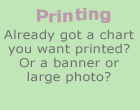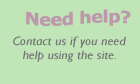GEDCOM dates checker:
Check your genealogy data for inconsistent or bad dates.
The dates checker is available after you have uploaded a GEDCOM file (using the 'Your trees' yellow tab above)
and clicking the button 'Scan file for date errors and warnings'.Check your genealogy data for inconsistent or bad dates.
Dates are at the heart of any family tree, so it is disappointing that so many genealogy programs manage to get it wrong!
There are programs out there that will happily allow you to input a date of '29 FEB 1900' - even worse some will allow '31 FEB 1900'.
If they are clever enough, they should warn you that a date of '5 SEP 1752' is probably wrong. If you are wondering why, see the footnote.
And then we come to the question of outputting your valuable data to a GEDCOM file, so that you can share the data, load it into another program, or upload it to the web. The GEDCOM file specification has some strict rules as to how to format the file correctly, and many programs simply get this wrong.
One such rule defines how to format a date on the file. A date such as '25th January 1950' is wrong - it should be '25 JAN 1950'. Your family tree software should know this, and even if you have typed '25th January 1950' it should convert it when it creates a GEDCOM file. That way, any other genealogy program will be able to understand it.
In webtreeprint when we produce your charts from a GEDCOM file we try very hard to interpret those badly formed dates. Once we have done that we allow you to choose how to show dates on your charts, so even if the date on your file is '25/12/1950 - 31/12/1950' you can show it on your charts as 'FROM 25th December 1950 TO 31st December 1950' if you wish.
You can now take advantage of all this date checking with a new stand alone feature that will check your dates for you. It will not only check the format of the date, but it will also check for inconsistencies.
Inconsistent dates:
It will draw your attention to things like a person who marries after they die, gets christened before they were born, or maybe even died before they were born.
The checks we do are pretty thorough - you might even get a message like 'Mike Smith was born more than 9 months after father John Smith died', or 'James Smith was born when mother Mary Smith was only 8 years old'.
We also check event dates other than the more obvious birth, christening, marriage, death and burial. As an example you could be warned that a person emigrated before they were born.
It is surprising what these checks can reveal!
You can even upload a GEDCOM file, view any date format errors, and ask webtreeprint to download an amended GEDCOM file back to you. All that will have changed is a correction to the format of dates on the file. And it's free.
For full details showing how to use this feature, see the help files.
Finally, don't be too concerned if you see a lot of date format errors; many of these are probably the responsibility of your own genealogy software!
Footnote: In the UK, America and all British Colonies that existed at the time, dates between 2 SEP 1752 and 14 SEP 1752 do not exist due to adoption of the Gregorian calendar. These 14 days were 'lost' in order to correct the inaccuracy of the Julian calendar.