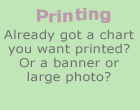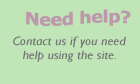What's new:
Jun 2016:
Added ability to edit dates immediately and interactively when date checking a GEDCOM import.
When editting a person's details you can now add an existing person as a child.
May 2016:
Added multi-language support for printed charts. We can now print virtually any language from Chinese to Gujarati. This is not normally possible from PDF files generated from other internet based systems.
Apr 2016:
Added the '4 section' colour option for fan charts.
Mar 2016:
Further improvements to the date check routines.
Jan 2016:
Added bowtie fan charts (Paternal ancestors to the left, Maternal ancestors to the right).
Improved the fit of curved text on fan charts.
Dec 2015:
Added 'Easy start' feature - provides a simple 4 steps to your first chart.
Improvments to the appearance of fan charts, particularly when enlarged.
Oct 2015:
Added panorama backgrounds.
Improved backgrounds for long/thin charts: To a certain extent an image will stretch to fill the available space, but at some point it will repeat to prevent the image stretching too much. However, the repeat will be a mirror image of the previous image, giving a virtually seamless join.
Sep 2015:
Included the option to add a background to your chart, accessed via the Tools menu when on a chart page. There are a number of different backgrounds available, consisting of both images and textures. When added to the 27 different borders you can create very impressive looking charts!
Jun 2015:
Added new combined ancestor/descendants charts.
Added choose a chart style popup window.
Amended the green navigation tabs to remove the individual chart types, replacing them with a single tab 'Your current chart'.
These last 2 changes allow for the introduction of more chart styles in the future.
Apr 2015:
Added to the choice of line styles available for line charts. You can now add either a small or a large arrow head to the straight lines, so you now have a choice of 5 different line styles, all in any colour you like and any width!
Added a new service to print charts created by any other software. In addition we can print things like banners and posters, even design them for you. We can even print photo enlargements for you at prices much lower than the High Street.
Mar 2015:
The individual sibling boxes introduced last month now include that person's spouse(s), and also the number of children they have as a down arrow. These boxes are now headed with 'Brother' or 'Sister'. The sibling box can also include a portrait if one is available.
This ability to show the siblings at all generations on an ancestors chart is virtually unique. We do know of one other charting program (one that you have to pay for) which claims to be the only one in the world that offers this feature!
Feb 2015:
New option for ancestors charts: You can now display the siblings of all the ancestors as full detailed boxes. This is an alternative to the compact version which let you display all the siblings of a person in a single summary box.
New option for descendants charts: You can now choose not to show the spouses (by default the spouses are shown). This gives a more compact chart, but has the disadvantage of not indicating which children might be from different spouses.
Both the above options can be found under the 'Chart content' green tab, under the 'Charts' heading.
Improved the scrollable table of special events on the main individuals edit screen, which on some browsers was mis-aligned or too wide.
23 Jan 2015:
Added an error report when a GEDCOM is imported. This shows any errors which may affect the interpretation of your data. Note that this is in addition to the date checking routines.
Jan 2015:
Added the feature to include a frame border around your chart. With a choice of frame styles and sizes the frame is fully customisable, allowing you to drag the frame to a position that suits your chart.
A chart title can now appear on more than one line. When you edit a title by double clicking it, add the "|" symbol where you want a line break.
Nov 2014:
Major upgrade to add 24" charts and A3 charts. Added a choice of paper types. The new chart sizes and paper types can be chosen from the drop down menus on the chart pages. Release of "Archival Quality" inks using our 12 colour printer.
Aug 2014:
Corrected a situation where an arrow indicating number of children could be partly cut off at the edge of the paper when printed. This only applied when 'Fit to page' was used.
July 2014:
Drag and Drop has been improved. You've told us that clicking on a box in order to drag it to a new position on a line chart was difficult, so we've improved it. Previously you had to click in a white space; now you can click virtually anywhere inside the box.
March 2014:
A new sophisticated date checking utility is released. Find it under the 'Your trees' tab.
Jan 2014:
Fan charts released at last! Correction made to the size of the title on a new chart, which sometimes appeared to be truncated. Next feature that is being worked on is a sophisticated date checking utility.
Dec 2013:
Final beta testing of new fan charts, which have taken longer than anticipated!
Oct, Nov 2013:
Improvements to the adding of notes to a chart, and their printing. Testing new fan charts.
Jul, Aug, Sep 2013:
Improvements to the hyphenation routines. Corrections for very long charts, including the placement of the 'parent flag' in certain circumstances. (The parent flag is the small arrow at the top of a box on the last generation of an ancestor chart, indicating that data is available for that person's parents.) Continuing work on fan charts.
April, May, June 2013:
We are working to introduce exciting new fan charts to the existing ancestors and descendants charts. Watch this space!
March 2013:
The default positioning of sibling boxes on the ancestors screen has been improved to move them closer to the relevant individual.
The speed of exporting a GEDCOM file has been improved significantly.
Various improvements for users of Internet Explorer, notably the missing children table on the main Individuals screen.
February 2013:
On the main Individuals editing screen you can now add an unrelated individual to your tree. This would be a new person who does not have any relationship to a person already in your tree.
Also on the Individuals screen you now have additional options when you ask to remove the person or the spouse. You can either 'unlink' any relationship or remove the person entirely from your database.
A couple of small corrections: The height of a siblings box on charts was sometimes incorrect. On the Individuals screen the wrong spouse could be displayed when navigating using the red arrows.
January 2013:
'Fit to Page' feature added. If your chart is too large to fit the paper width, this will reduce it to fit on the page. You can also enlarge it to fit the page, or choose your own scaling factor. Just click the 'Fit to Page' button on the chart format panel.
December 2012:
A feature has been added which allows you to add siblings to an ancestors chart. So for each of the parents, grand-parents, etc. you can now show the brothers and sisters of that person on the chart. They are shown as a single box (to save space) that lists all the siblings in birth date order, connected with a grey dotted line.
You can select this new feature under the 'Chart configuration' tab, the 'Charts' section, 'Ancestors charts'.
Jun 2016:
Added ability to edit dates immediately and interactively when date checking a GEDCOM import.
When editting a person's details you can now add an existing person as a child.
May 2016:
Added multi-language support for printed charts. We can now print virtually any language from Chinese to Gujarati. This is not normally possible from PDF files generated from other internet based systems.
Apr 2016:
Added the '4 section' colour option for fan charts.
Mar 2016:
Further improvements to the date check routines.
Jan 2016:
Added bowtie fan charts (Paternal ancestors to the left, Maternal ancestors to the right).
Improved the fit of curved text on fan charts.
Dec 2015:
Added 'Easy start' feature - provides a simple 4 steps to your first chart.
Improvments to the appearance of fan charts, particularly when enlarged.
Oct 2015:
Added panorama backgrounds.
Improved backgrounds for long/thin charts: To a certain extent an image will stretch to fill the available space, but at some point it will repeat to prevent the image stretching too much. However, the repeat will be a mirror image of the previous image, giving a virtually seamless join.
Sep 2015:
Included the option to add a background to your chart, accessed via the Tools menu when on a chart page. There are a number of different backgrounds available, consisting of both images and textures. When added to the 27 different borders you can create very impressive looking charts!
Jun 2015:
Added new combined ancestor/descendants charts.
Added choose a chart style popup window.
Amended the green navigation tabs to remove the individual chart types, replacing them with a single tab 'Your current chart'.
These last 2 changes allow for the introduction of more chart styles in the future.
Apr 2015:
Added to the choice of line styles available for line charts. You can now add either a small or a large arrow head to the straight lines, so you now have a choice of 5 different line styles, all in any colour you like and any width!
Added a new service to print charts created by any other software. In addition we can print things like banners and posters, even design them for you. We can even print photo enlargements for you at prices much lower than the High Street.
Mar 2015:
The individual sibling boxes introduced last month now include that person's spouse(s), and also the number of children they have as a down arrow. These boxes are now headed with 'Brother' or 'Sister'. The sibling box can also include a portrait if one is available.
This ability to show the siblings at all generations on an ancestors chart is virtually unique. We do know of one other charting program (one that you have to pay for) which claims to be the only one in the world that offers this feature!
Feb 2015:
New option for ancestors charts: You can now display the siblings of all the ancestors as full detailed boxes. This is an alternative to the compact version which let you display all the siblings of a person in a single summary box.
New option for descendants charts: You can now choose not to show the spouses (by default the spouses are shown). This gives a more compact chart, but has the disadvantage of not indicating which children might be from different spouses.
Both the above options can be found under the 'Chart content' green tab, under the 'Charts' heading.
Improved the scrollable table of special events on the main individuals edit screen, which on some browsers was mis-aligned or too wide.
23 Jan 2015:
Added an error report when a GEDCOM is imported. This shows any errors which may affect the interpretation of your data. Note that this is in addition to the date checking routines.
Jan 2015:
Added the feature to include a frame border around your chart. With a choice of frame styles and sizes the frame is fully customisable, allowing you to drag the frame to a position that suits your chart.
A chart title can now appear on more than one line. When you edit a title by double clicking it, add the "|" symbol where you want a line break.
Nov 2014:
Major upgrade to add 24" charts and A3 charts. Added a choice of paper types. The new chart sizes and paper types can be chosen from the drop down menus on the chart pages. Release of "Archival Quality" inks using our 12 colour printer.
Aug 2014:
Corrected a situation where an arrow indicating number of children could be partly cut off at the edge of the paper when printed. This only applied when 'Fit to page' was used.
July 2014:
Drag and Drop has been improved. You've told us that clicking on a box in order to drag it to a new position on a line chart was difficult, so we've improved it. Previously you had to click in a white space; now you can click virtually anywhere inside the box.
March 2014:
A new sophisticated date checking utility is released. Find it under the 'Your trees' tab.
Jan 2014:
Fan charts released at last! Correction made to the size of the title on a new chart, which sometimes appeared to be truncated. Next feature that is being worked on is a sophisticated date checking utility.
Dec 2013:
Final beta testing of new fan charts, which have taken longer than anticipated!
Oct, Nov 2013:
Improvements to the adding of notes to a chart, and their printing. Testing new fan charts.
Jul, Aug, Sep 2013:
Improvements to the hyphenation routines. Corrections for very long charts, including the placement of the 'parent flag' in certain circumstances. (The parent flag is the small arrow at the top of a box on the last generation of an ancestor chart, indicating that data is available for that person's parents.) Continuing work on fan charts.
April, May, June 2013:
We are working to introduce exciting new fan charts to the existing ancestors and descendants charts. Watch this space!
March 2013:
The default positioning of sibling boxes on the ancestors screen has been improved to move them closer to the relevant individual.
The speed of exporting a GEDCOM file has been improved significantly.
Various improvements for users of Internet Explorer, notably the missing children table on the main Individuals screen.
February 2013:
On the main Individuals editing screen you can now add an unrelated individual to your tree. This would be a new person who does not have any relationship to a person already in your tree.
Also on the Individuals screen you now have additional options when you ask to remove the person or the spouse. You can either 'unlink' any relationship or remove the person entirely from your database.
A couple of small corrections: The height of a siblings box on charts was sometimes incorrect. On the Individuals screen the wrong spouse could be displayed when navigating using the red arrows.
January 2013:
'Fit to Page' feature added. If your chart is too large to fit the paper width, this will reduce it to fit on the page. You can also enlarge it to fit the page, or choose your own scaling factor. Just click the 'Fit to Page' button on the chart format panel.
December 2012:
A feature has been added which allows you to add siblings to an ancestors chart. So for each of the parents, grand-parents, etc. you can now show the brothers and sisters of that person on the chart. They are shown as a single box (to save space) that lists all the siblings in birth date order, connected with a grey dotted line.
You can select this new feature under the 'Chart configuration' tab, the 'Charts' section, 'Ancestors charts'.